Canva Review
How would you like to create professional graphic designs without the cost of Adobe? If so, then you should check out Canva.
According to the company website, you can use Canva to design “anything” in minutes.
With Canva, “anything” includes:
- Logos
- Business cards
- Posters
- Graphs
- Logos
And more. You can even use the tool as a poor man’s version of Photoshop.
In this review, I’ll go over the features of Canva. I’ll also list its pros and cons.
Canva Review: It’s Cloud-Based
The first thing you need to know about Canva is that it runs in the cloud. That means you don’t have to download any software to get started with it. You can just use it by visiting the company website and logging in.
But that’s not your only option. If you’d like to design graphics on your smartphone or tablet (a tall order, in my opinion), you can download the mobile app.
In the next several sections, I’ll go over the kinds of designs you can create with Canva.
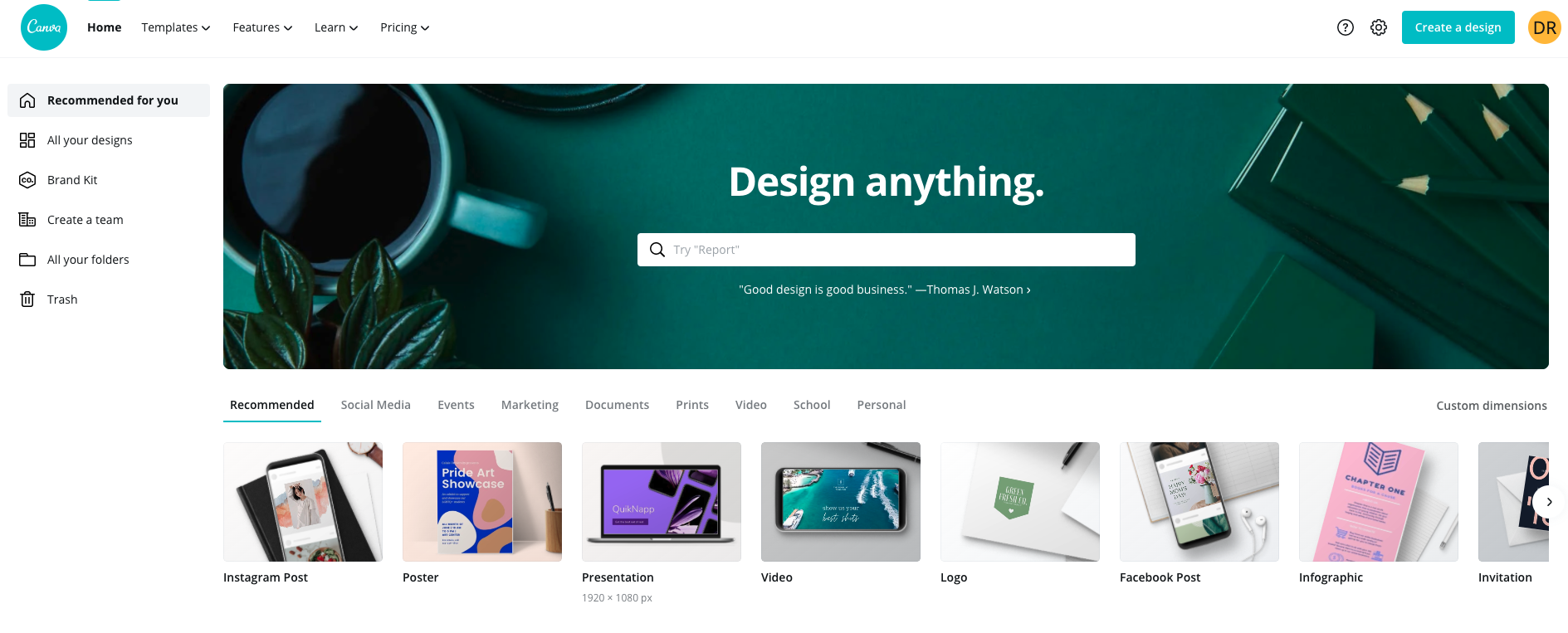
Creating Logos with Canva
If you’re just now launching a business, then you need a logo. Canva can help you create a logo that perfectly reflects your brand.
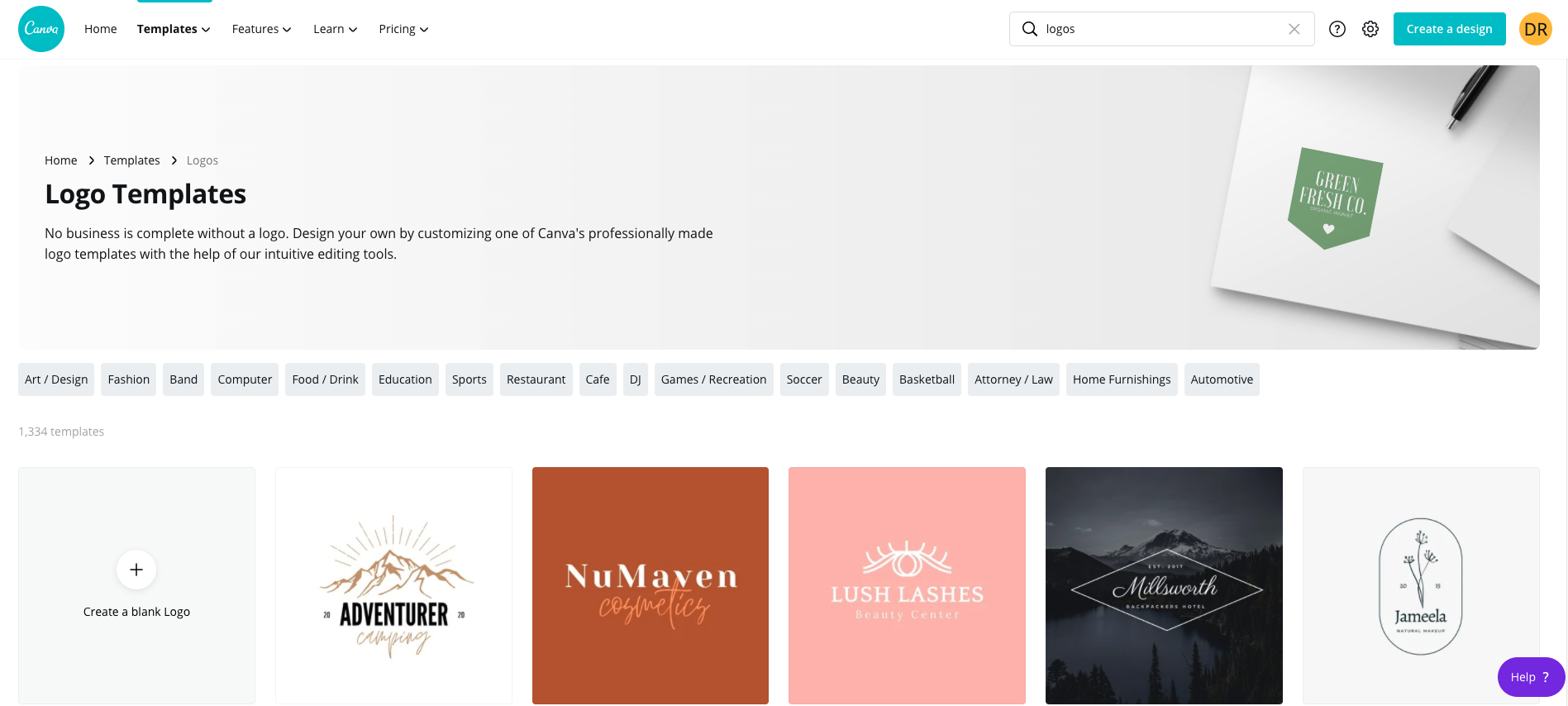
You don’t even need any design experience. The user interface is drag-and-drop.
Once you’re done, you can download your new logo and use it wherever you please: letterheads, web pages, and business cards.
Speaking of business cards…
Easy Business Cards
Like your logo, your business card is a reflection of your brand. If you have a poorly designed card, you’ll undoubtedly lose customers.
Fortunately, Canva makes it easy for you to create a business card that’s sure to impress.
The tool even offers thousands of templates that you can use for inspiration. You’re not forced to create a card from scratch.
You can also upload your own photos, graphics, and logos that you’d like to include in your business card design.
Once again, the drag-and-drop interface is your friend. The business card creator is designed for people with no graphics experience.
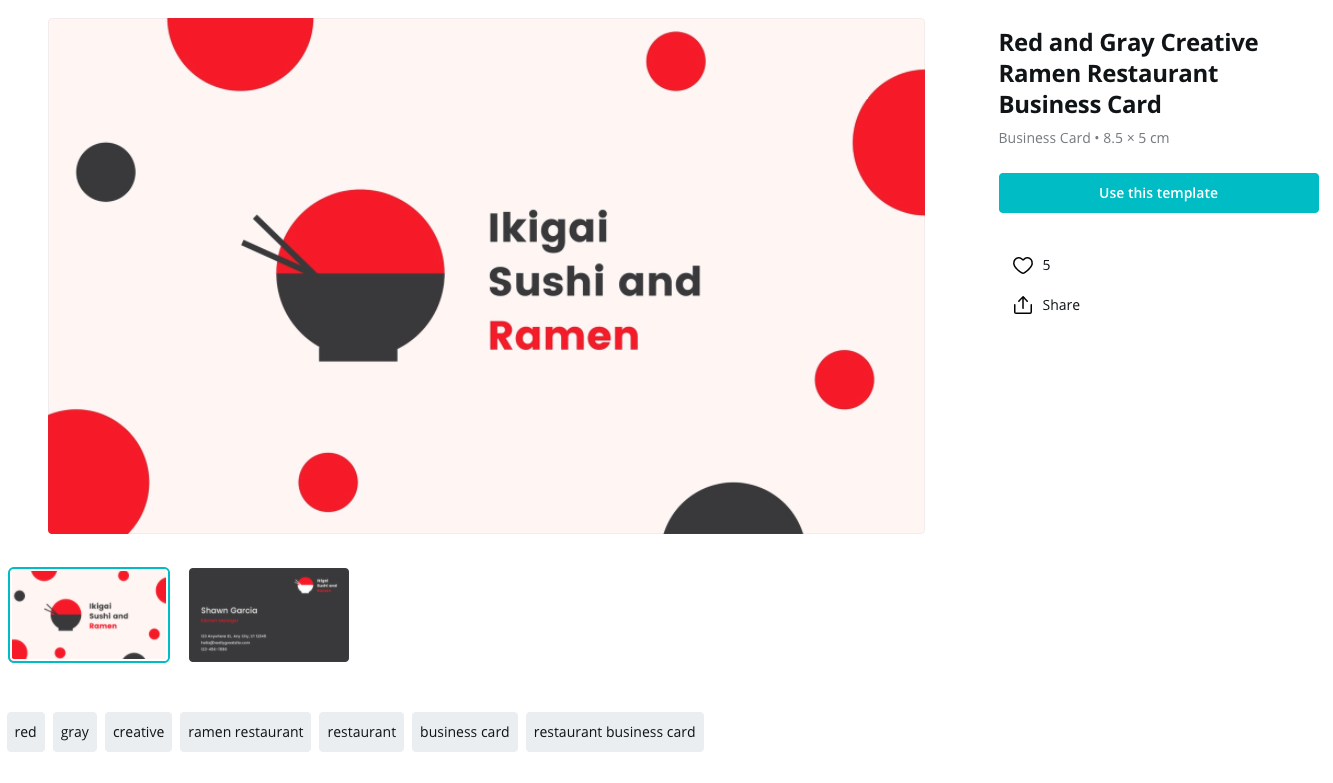
Poster Templates Ready to Print
In some cases, you still need to go “old school.” You may need to promote your business with a poster.
Once again, Canva is your friend.
The tool lets you create a poster from scratch or start with a template. Then, just add the text and other elements you need to make the poster your own.
You don’t even need to take your finished product to your local Staples or OfficeMax. Canva will print and ship your poster directly to your doorstep.
Unique Flyers & Announcements
Are you looking to mass-print flyers and hand them out at some crowded venue? If so, do two things:
- Wait until the era of social distancing is behind us
- Get Canva
Canva boasts that it’s the easiest flyer creator you’ll ever use. Your mileage may vary, but there’s no doubt that you can create some great hand-outs with the tool.
And you’ve got plenty of templates to choose from. Just pick one that’s suited to your brand and add your own message to it.
Then, print it. You can do that with Canva as well.
Just choose the quality of paper, finish, and the number of flyers you want. Place your order online and Canva will deliver your flyers to your home or office.
Custom Resumes with Canva
Looking to switch jobs? Canva can help with that.
In fact, Canva might help you more than LinkedIn. That’s because you can use the tool to design a great-looking resume.
And here’s a familiar word: templates.
That’s right. You won’t have to struggle with creating a resume from scratch. Just start with a template that’s suited to your career interests.
The tool even pre-selects fonts, sizes, and formats for you.
Oh, yeah. Canva will also create a matching cover letter.
What’s not to love?
Newsletters
Getting back to the “old school” theme: have you considered promoting your business with a newsletter? If so, then take a look at Canva for help.
Just browse through Canva’s newsletter templates and pick the one that matches your marketing message. Then, customize it to suit your taste.
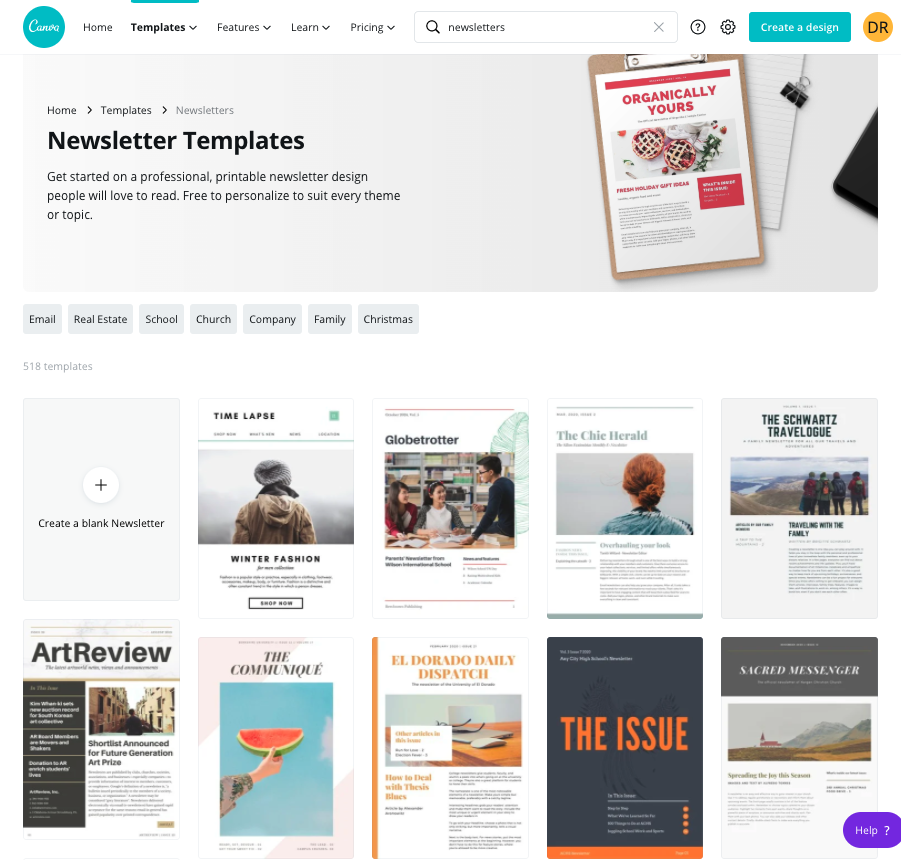
Canva Review: Pricing
You can start using Canva for free. In fact, you can keep using Canva for free.
It’s got a 100% free option for people who only want access to limited templates and design types.
If you decide to go Pro, that will cost you $5 per month. It’s billed annually at that rate, though. So you have to sign on for at least one year.
You can go month-to-month for $7 each month.
What do you get with the Pro plan? Access to 60,000+ templates and more than 60 million stock images, photos, and videos.
Canva Review: Pros and Cons
Here’s what some of the current Canva users say about their experience with the tool.
First, the pros:
- Short learning curve
- User-friendly
- Templates make it easy to create great designs
- Plenty of fonts, elements, and pictures to choose from
- Cost-effective
Now, the cons:
- Only useful for simple designs
- Mobile app isn’t always user-friendly
- No way to track analytics on shared graphics
- No way to draw anything you want
Wrapping It Up
There’s no risk to get started with Canva. Like I said, it’s free.
If your business has a need for great graphic designs, why not give Canva a free try today?


